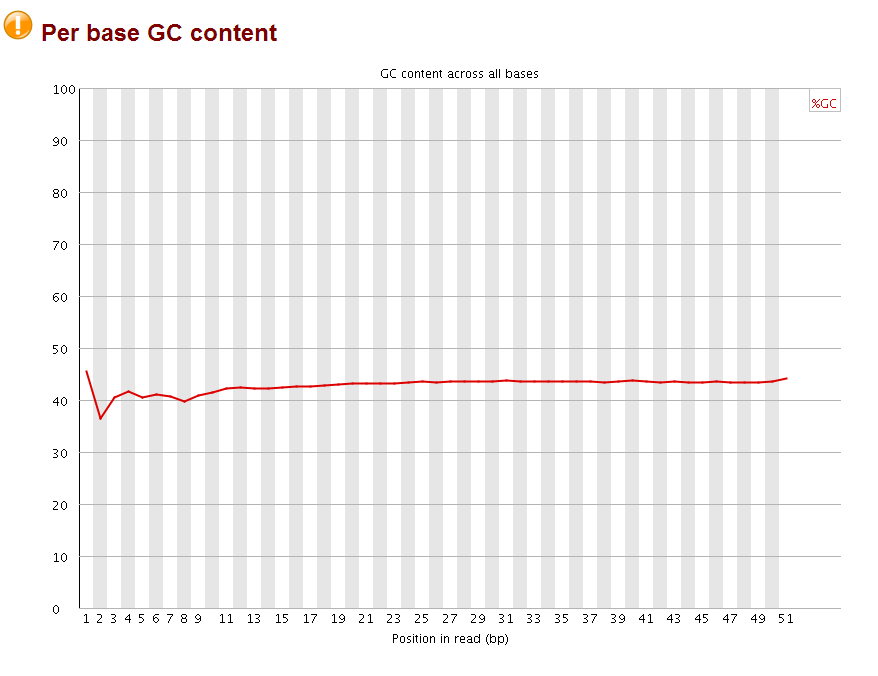Why we want to revert bam files back to fastq file?
Sometimes, you get a processed bam file from other resources, but you want to map it with another aligner. For example, the old BWA aln does not keep the information for soft-cliped reads which are useful for structural variant detection, the new BWA mem is more suitable for this. So, I want to dump bam to fastq first and then realign it with BWA MEM.
After googleling around, I found:
- bedtools
bedtools bamtofastq [OPTIONS] -i <BAM> -fq <FASTQ> - picard
samtofastq - samtools
samtools bam2fq
It turns out that it is not that straightforward.
Use samtools
Read this (howto) Revert a BAM file to FastQ format in the GATK forum back to 2013.
Note for advanced users If you’re feeling adventurous, you can do all of the above with this beautiful one-liner, which will save you a heap of time that the program would otherwise spend performing I/O (loading in and writing out data to/from disk):htscmd bamshuf -uOn 128 aln_reads.bam tmp | htscmd bam2fq -a - | gzip > interleaved_reads.fq.gz
The
htscmd bamshuf and htscmd bam2fq are legacy code, now they are under samtools.
But the point is that you need to shuffle the reads in the bam file.
from Hengli, the author of samtools and bwa:
from Hengli, the author of samtools and bwa:
The right way to create paired fastq for bwa is:
htscmd bamshuf -uO in.bam tmp-prefix | htscmd bam2fq -as se.fq.gz - | bwa mem -p ref.fa -If your bam is coordinate sorted, it is important to use "bamshuf" to change the ordering; otherwise bwa will fail to infer insert size for a batch of reads coming from centromeres.
BWA
-p flag"If mates.fq file is absent and option -p is not set, this command regards input reads are single-end. If mates.fq is present, this command assumes the i-th read in reads.fq and the i-th read in mates.fq constitute a read pair. If -p is used, the command assumes the 2i-th and the (2i+1)-th read in reads.fq constitute a read pair (such input file is said to be interleaved). In this case, mates.fq is ignored. In the paired-end mode, the mem command will infer the read orientation and >the insert size distribution from a batch of reads.
Updated version
Bam2fq -s only helps when your bam contains singletons. If your bam contains both ends, that option has no effect
samtools bamshuf -uon 128 in.bam tmp-prefix | samtools bam2fq -s se.fq.gz - | bwa mem -p ref.fa -Use bedtools
From the bcbio source code:
cmd = ("{samtools} sort -n -o -l 1 -@ {num_cores} -m {max_mem} {in_bam} {prefix1} "
"| {bedtools} bamtofastq -i /dev/stdin -fq /dev/stdout -fq2 /dev/stdout "
"| {bwa} mem -p -M -t {num_cores} -R '{rg_info}' -v 1 {ref_file} - | ")
from the bedtools mannual page:
BAM should be sorted by query name (samtools sort -n aln.bam aln.qsort) if creating paired FASTQ with this option.
That's why the command above uses
samtools sort -n to sort by name. My bam files are huge (300Gb). This might be very time consuming.Speedseq realign
In the speedseq pipeline, there is a script called
bamtofastq.pybamtofastq.py
author: Ira Hall (ihall@genome.wustl.edu) and Colby Chiang (cc2qe@virginia.edu)
version: $Revision: 0.0.1 $
description: Convert a coordinate sorted BAM file to FASTQ
(ignores unpaired reads)
positional arguments:
BAM Input BAM file(s). If absent then defaults to stdin.
optional arguments:
-h, --help show this help message and exit
-r STR, --readgroup STR
Read group(s) to extract (comma separated)
-n, --rename Rename reads
-S, --is_sam Input is SAM format
-H FILE, --header FILE
Write BAM header to file
Further reading:
questions about bam files
http://gatkforums.broadinstitute.org/discussion/1317/collected-faqs-about-bam-files
questions about bam files
http://gatkforums.broadinstitute.org/discussion/1317/collected-faqs-about-bam-files
Check read group in the bam file
$ samtools view /path/to/my.bam | grep '^@RG'
EAS139_44:2:61:681:18781 35 1 1 0 51M = 9 59 TAACCCTAACCCTAACCCTAACCCTAACCCTAACCCTAACCCTAACCCTAA B<>;==?=?<==?=?=>>?>><=<?=?8<=?>?<:=?>?<==?=>:;<?:= RG:Z:4 MF:i:18 Aq:i:0 NM:i:0 UQ:i:0 H0:i:85 H1:i:31
EAS139_44:7:84:1300:7601 35 1 1 0 51M = 12 62 TAACCCTAAGCCTAACCCTAACCCTAACCCTAACCCTAACCCTAACCCTAA G<>;==?=?&=>?=?<==?>?<>>?=?<==?>?<==?>?1==@>?;<=><; RG:Z:3 MF:i:18 Aq:i:0 NM:i:1 UQ:i:5 H0:i:0 H1:i:85
EAS139_44:8:59:118:13881 35 1 1 0 51M = 2 52 TAACCCTAACCCTAACCCTAACCCTAACCCTAACCCTAACCCTAACCCTAA @<>;<=?=?==>?>?<==?=><=>?-?;=>?:><==?7?;<>?5?<<=>:; RG:Z:1 MF:i:18 Aq:i:0 NM:i:0 UQ:i:0 H0:i:85 H1:i:31
EAS139_46:3:75:1326:2391 35 1 1 0 51M = 12 62 TAACCCTAACCCTAACCCTAACCCTAACCCTAACCCTAACCCTAACCCTAA @<>==>?>@???B>A>?>A?A>??A?@>?@A?@;??A>@7>?>>@:>=@;@ RG:Z:0 MF:i:18 Aq:i:0 NM:i:0 UQ:i:0 H0:i:85 H1:i:31
...
when align using bwa mem, one can add the read group info by:
bwa mem -R "@RG\tID:foo\tSM:bar"some bam files contain reads from different read groups. one needs to convert the bam to different fastqs for each read group respectively and then realign each with bwa mem. Lastly, merge all the sorted bam together to get a realigned bam.
Check out HengLi's bwakit
samtools fastq requires the bam files sort by name
samtools collate is your friend
What I am using for my snakemake pipeline https://gitlab.com/tangming2005/snakemake_DNAseq_pipeline/blob/multiRG/Snakefile
if not config["from_fastq"]:
if config["realign"]:
rule realign:
input: get_input_files
output: temp(["01aln_temp/{sample}.RG{id}.bam", "01aln_temp/{sample}.RG{id}.bam.bai"]), "00log/{sample}.RG{id}.align"
log:
bwa = "00log/{sample}.RG{id}.align"
params:
jobname = "{sample}_RG{id}",
## add read group for bwa mem mapping, change accordingly if you know PL:ILLUMINA, LB:library1 PI:200 etc...
## http://snakemake.readthedocs.io/en/stable/snakefiles/rules.html#non-file-parameters-for-rules
rg = identify_read_groups,
ID = identify_read_groups_ID
message: "converting {input} file with read group {params.ID} to fastqs by bedtools and remapping with bwa mem"
threads: 8
shell:
"""
samtools view -br {params.ID} {input} \
| samtools sort -n -l 1 -@ 8 -m 2G -T 01aln_temp/{wildcards.sample}_{wildcards.id}.tmp \
| bedtools bamtofastq -i /dev/stdin -fq /dev/stdout -fq2 /dev/stdout \
| bwa mem -t 8 -p -M -v 1 -R '{params.rg}' {config[ref_fa]} - 2> {log.bwa} \
| samtools sort -m 2G -@ 8 -T {output[0]}.tmp -o {output[0]}
samtools index {output[0]}